BUSINESS ORGANIZATION (BO)
BCA-1
1. Explain the block diagram of the
computer?
A Digital Computer is a programmable machine
specially designed for making computation. A microcomputer is a small digital
computer. The C.P.U of microcomputer is a microprocessor. The organization of
computer is: The block diagram of the computer is as follows:
1. Input unit (or)
input devices:
The computer receives data and program
through input devices. It converts instruction into computer understandable
code called binary code. The standard input device is keyboard.
Example:
Track balls, mouse, scanner
2. CPU:
The CPU fetches instructions from the
memory and performs specified tasks. It stores results in the memory or send
results to the output device according to the instructions given in the
program. The CPU controls and communicates with input, output and storage
devices. The schematics diagram of CPU is
The major units of CPU are:
a. Accumulator:
It is a register which holds the
initial data to be operated upon the intermediate results and also the final
results of processing operations.
b. General and special
purpose registers:
These are used for temporary storage
of data and intermediate results while computer is executing a program.
c. Timing & Control
Unit:
This unit controls the entire
operations of a computer. It acts as a brain. It also controls all the other
devices connected to CPU. It generates timing signals necessary for input and
output devices.
d. ALU:
It is used to perform arithmetic and
logical operations.
3. Memory unit:
It is a storage device. It stores
programs data and results etc. There are two kinds of memories. They are
primary memory and secondary memory.
4. Output devices:
The computer sends results to the
output device into user understandable code.
Ex:
Monitor, printer, speakers etc.
2. Explain different types of
Networks?
Network allows different computers to connect and communicate with each other through a medium. Major types of network mediums are LAN, MAN and WAN. Users will select anyone of the medium depending on the area of network they want to cover. One of the major differences between them is the geographical area they cover.
1. Local Area Network:
It is also known as LAN. It is mainly designed for small physical area covered organization. LAN is a simple network. It is just the inter connection of at least two computers. For sharing files and network in between them. While if the connection is for entire building then it will become a complex problem.
Characteristics of LAN:
1. LAN is a private network. It is not subject to any traffics or any other regulatory controls.
2. When compared to the WAN, LAN’s will operate at relatively high speed.
Applications of LAN:
1. In LAN we can make one computer as a server which serves all the remaining computers commonly known as clients.
2. By using LANs we can share common resources like printers etc.
3. Main advantage of LAN is easy to design and to troubleshoot.
2. Metropolitan Area Networks:
It is also known as MAN and uses the same technology as LAN. It is developed to extend its coverage over the entire city. It can be the connection of number of LAN’s into a larger network or simply it can be a single cable. It is mainly handle and operated by single private company.It may be the connection between two or more computers which are apart but exist in the same or different cities. MAN is mainly designed for those customers who need high speed internet connectivity.
Characteristics of MAN:
1. MAN generally covers towns and cities(50 km)
2. The communication medium used for Metropolitan Area Network are cables, optical fibres etc.
Applications of MAN:
1. Main advantage of using MAN is it provides efficient and fast communication through high- speed medium, such as fibre optic cables.
2. It acts as a back bone for larger networks and provides a greater access to WAN’s.
3. In MAN for transmission of data they use dual bus which is used to transmit the data in both the directions at the same time.
3. Wide Area Network:
It is also known as WAN. It can be private or may be public leased network. it we want to share the network throughout the country or any larger geographical area then this WAN is used . the data rate in WAN is slow about a 10th of LAN’s speed because it involves greater distance and many number of servers and terminals etc.
Characteristics of WAN:
1. Generally WAN covers greater distances (like states, countries, and continents).
2. In WAN we use satellite , public telephone networks as communication medium which are linked by routers.
Applications of WAN:
1. One of the main advantages is instant messaging to anyone in the network.
2. These messages include images, audio.
3. Costly things (like printers or phone lines to the internet) can be commonly shared by all the computers connected in the network.
1. PAN(Personal Area Network):
v Personal Area Network is a network arranged within an individual person, typically within a range of 10 meters.
v Personal Area Network is used for connecting the computer devices of personal use is known as Personal Area Network.
v Thomas Zimmerman was the first research scientist to bring the idea of the Personal Area Network.
v Personal Area Network covers an area of 30 feet.
v Personal computer devices that are used to develop the personal area network are the laptop, mobile phones, media player and play stations.
3. GENERATIONS OF COMPUTER
First
Generation:
(1944-55)
In first generation computers are
“VACCUM TUBES”. Vacuum tubes are very large in size with limited memory. They
also consumed a large amount of electricity so a vast amount of heat is
generated in these computers
Vacuum tubes can perform
computations in million seconds.
Features:
1. Large in size.
2. Used punched cards for
feeding information.
3. Used magnetic tapes
for external storage.
4. Consume more power.
5. Costly machines.
Second
Generation (1955-1964)
Transistors were used
in 2nd generation of computers which was made up of semi-conductor
material
Features:
1. They are much faster
2. They are small in
size.
3. Less heat generated.
4. Less power
consumption.
5. Computations in micro
seconds.
Third Generations: (1964-1975)
Integrated circuits were used in 3rd generation computers. It is the collection of several electronic components. Electronic components like transistors, resistors, capacitors grown on a single silicon chip.
Features:
1. SPEED: 1 million
instructions per second
2. SIZE: They are small
size.
3. POWER: Less
consumption.
4. Monitors and keyboards
were introduced.
Fourth
Generation (1975-1989)
In this generation very large
scale integrated circuits (VLSI) of about 5000 components on a single chip is
used.
Features:
1. They are small in
size.
2. Heat is minimum
3. Air conditioning is
not required.
4. They are cheap in
cost.
5. They consume less
power.
6. Many operating systems
are developed.
7. GUI based systems are
evolved.
8. PC’s evolved
Fifth
Generation
:( 1989-present)
In this generation VLSI technology became ULSI
(Ultra large scale integrated circuits)
Eg: Super computers,
robots
Features:
Speed: Billions of
instructions per second.
Artificial intelligence
(AI) is used to make computers think and analyse problems.
Cryptography is the process of hiding or coding
information so that only the person a message was intended for can read it. The
art of cryptography has been used to code messages for thousands of years and
continues to be used in bank cards, computer passwords, and ecommerce.
Why is cryptography important?
Cryptography is
an essential cybersecurity tool. Its use means that data and users have an
additional layer of security that ensures privacy and confidentiality and helps
keep data from being stolen by cybercriminals. In practice, cryptography has
many applications:
·
Confidentiality: Only the intended recipient can access and read
the information, so conversations and data remain private.
·
Integrity of data: Cryptography ensures that the encoded data
cannot be modified or tampered with enroute from the sender to the receiver
without leaving traceable marks— an example of this is digital signatures.
·
Authentication: Identities and destinations (or origins) are
verified.
·
Non-repudiation: Senders become accountable for their messages
since they cannot later deny that the message was transmitted—digital
signatures and email tracking are examples of this.
In cryptography, encryption is the process of encoding information. This process converts the original representation of the information, known as plaintext, into an alternative form known as ciphertext. Ideally, only authorized parties can decipher a ciphertext back to plaintext and access the original information.
Decryption
Decryptionis a process that transforms encrypted in
formation into its original format. The process of encryption transforms information from its original format — called plaintext — into an unreadable format — called ciphertext — while it is being shared or transmitted.
In cryptography, plaintext is usually ordinary readable
text before it is encrypted into ciphertext, or readable text after it is
decrypted.
keys:
Public-key
cryptography, or asymmetric cryptography, is the field of cryptographic
systems that use pairs of related keys. Each key pair consists of a public key
and a corresponding private key. Key pairs are generated with cryptographic
algorithms based on mathematical problems termed one-way functions.









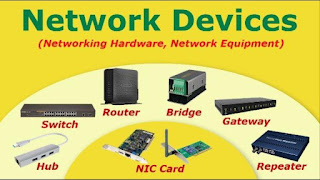

Comments
Post a Comment