FUNDAMENTALS OF COMMERCE(FOC)
IBCA-1
1.
Explain Features of Word Press
WordPress is an open source Content Management System
(CMS), which allows the users to build dynamic websites and
blogs. WordPress is the most popular blogging system on the web and allows
updating, customizing and managing the website from its back-end CMS and
components.
What is Content Management System (CMS)?
The Content Management System (CMS) is
a software which stores all the data such as text, photos, music, documents,
etc. and is made available on your website. It helps in editing, publishing and
modifying the content of the website.
WordPress was initially released on 27th May, 2003
by Matt Mullenweg and Mike Little. WordPress was announced as open source in
October 2009.
Features
·
User Management − It allows managing the user
information such as changing the role of the users to (subscriber, contributor,
author, editor or administrator), create or delete the user, change the
password and user information. The main role of the user manager is Authentication.
·
Media Management − It is the tool for managing
the media files and folder, in which you can easily upload, organize and manage
the media files on your website.
·
Theme System − It allows modifying the site
view and functionality. It includes images, stylesheet, template files and
custom pages.
·
Extend with Plugins − Several
plugins are available which provides custom functions and features according to
the users need.
·
Search Engine Optimization − It provides
several search engine optimization (SEO) tools which makes on-site SEO simple.
·
Multilingual − It allows translating the
entire content into the language preferred by the user.
·
Importers − It allows importing data in
the form of posts. It imports custom files, comments, post pages and tags.
Advantages
·
It is an open source platform and available for free.
·
CSS files can be modified according to the design as per users need.
·
There are many plugins and templates available for free. Users can
customize the various plugins as per their need.
·
It is very easy to edit the content as it uses WYSIWYG editor (What You
See Is What You Get is a user interface that allows the user to directly
manipulate the layout of document without having a layout command).
·
Media files can be uploaded easily and quickly.
·
It offers several SEO tools which makes on-site SEO simple.
·
Customization is easy according to the user’s needs.
·
It allows creating different roles for users for website such as admin,
author, editor and contributor.
Disadvantages
·
Using several plugins can make the website heavy to load and run.
·
PHP knowledge is required to make modifications or changes in the WordPress
website.
·
Sometimes software needs to be updated to keep the WordPress up-to-date
with the current browsers and mobile devices. Updating WordPress version leads
to loss of data, so a backup copy of the website is required.
·
Modifying and formatting the graphic images and tables is difficult.
2.
Explain About
Digital Marketing
Digital
Marketing:
Digital marketing is a broad term that encompasses all
marketing efforts that use an electronic device or the internet. It involves
promoting and advertising products, services, or brands through various online
channels and platforms. Digital marketing leverages the internet and digital
technologies to reach and engage with a target audience. Here are some key
components and strategies within digital marketing:
Search
Engine Optimization (SEO): SEO involves optimizing your website
and content to rank higher in search engine results pages (SERPs). The goal is
to increase organic (non-paid) traffic to your website.
Content
Marketing: Content marketing involves creating and distributing
valuable, relevant content to attract and engage a target audience. This can
include blog posts, videos, infographics, ebooks, and more.
Social
Media Marketing: This involves using social media
platforms like Facebook, Instagram, Twitter, and LinkedIn to promote products
or services, build brand awareness, and engage with customers.
Email
Marketing: Email marketing involves sending targeted emails to a
list of subscribers. It's used for customer acquisition, retention, and
promoting products or services.
Pay-Per-Click
(PPC) Advertising: PPC advertising involves paying a fee
each time your ad is clicked. It's commonly used in search engine advertising
(e.g., Google Ads) and social media advertising (e.g., Facebook Ads).
Influencer
Marketing: Brands collaborate with influencers, who have a large
and engaged online following, to promote their products or services to their
audience.
Online
Public Relations (PR): Building and maintaining a positive
online reputation through various digital channels, including press releases,
social media, and online reviews.
Analytics
and Data Analysis: Utilizing tools and data to measure the
performance of digital marketing campaigns, track website traffic, and make
data-driven decisions for optimization.
Mobile
Marketing: Marketing efforts specifically targeted at mobile
device users, including mobile-optimized websites, apps, and SMS marketing.
Video
Marketing: Using video content to promote products or services,
share information, or engage with an audience. Platforms like YouTube are
popular for video marketing.
Chatbots
and Artificial Intelligence (AI): Implementing chatbots
and AI-driven customer service solutions to enhance user experience and provide
instant support.
E-commerce
Marketing: Strategies and techniques focused on driving online
sales, including optimizing product listings, cart abandonment recovery, and
customer retention tactics.
Digital marketing offers several advantages, including
the ability to target specific audiences, track and measure results in
real-time, and adjust strategies quickly.
Social
Media Marketing:
Social media marketing is a subset of digital
marketing that focuses on using social media platforms to promote products,
services, or brands and engage with target audiences. It leverages the
popularity and accessibility of social media networks to build brand awareness,
drive website traffic, and ultimately achieve marketing goals. Here are key
components and strategies of social media marketing:
Platform
Selection: Identifying the most relevant social media platforms
for your target audience and business. Common platforms include Facebook,
Instagram, Twitter, LinkedIn, Pinterest, Snapchat, TikTok, and YouTube.
Content
Strategy: Creating and sharing high-quality, engaging content
tailored to each platform. Content may include text posts, images, videos,
infographics, stories, and live streams.
Audience
Targeting: Defining and understanding your target audience's
demographics, interests, and behaviors to tailor content and ad campaigns to
their preferences.
Community
Building: Engaging with your followers by responding to
comments, messages, and mentions. Building a loyal and active community can
foster brand loyalty and advocacy.
Paid
Advertising: Utilizing paid advertising options
offered by social media platforms, such as Facebook Ads, Instagram Ads, and
promoted tweets, to reach a wider audience and drive specific actions like
website visits or conversions.
Influencer
Collaboration: Partnering with influencers who have a
substantial and engaged following to promote your products or services
authentically.
Social
Media Analytics: Using analytics tools provided by platforms
or third-party tools to track the performance of your social media campaigns.
This includes monitoring key metrics like engagement, reach, impressions,
click-through rates, and conversions.
Hashtags:
Incorporating relevant and trending hashtags to increase the discoverability of
your content and reach a broader audience.
Content
Calendar: Planning and scheduling posts in advance to maintain
a consistent posting schedule and ensure content aligns with marketing goals
and events.
User-Generated
Content (UGC): Encouraging customers to create and share
content related to your brand, products, or services. UGC can serve as
authentic testimonials and endorsements.
Social
Listening: Monitoring social media conversations to gain
insights into customer sentiment, industry trends, and competitor activity.
Tools like social media listening platforms can aid in this process.
Crisis
Management: Developing strategies and protocols to
handle negative feedback, social media crises, or PR issues promptly and
professionally.
A/B
Testing: Experimenting with different content formats,
headlines, visuals, and ad creatives to identify what resonates best with your
audience and optimizing accordingly.
Compliance
and Privacy: Staying informed about social media
platform policies and ensuring compliance with privacy regulations when
collecting and using user data.
Effective social media marketing requires a deep
understanding of your audience, creative content production, and a data-driven
approach to continuously refine strategies. It's important to adapt to evolving
trends and algorithms on social media platforms to maintain visibility and
engagement with your audience. Social media marketing can be a powerful tool
for businesses to connect with their customers, build brand loyalty, and drive
conversions when executed effectively.
3.WHAT IS SEARCH ENGINE OPTIMIZATION(SEO)?
Search engines help people find what they’re looking for online. Whether researching a product, looking for a restaurant, or booking a vacation, search engines are a common starting point when you need information. For business owners, they offer a valuable opportunity to direct relevant traffic to your website.
Search
engine optimization (SEO) is the practice of orienting your website to rank
higher on a search engine results
page (SERP) so that you receive more traffic. The aim is
typically to rank on the first page of Google results for search terms that
mean the most to your target audience.
So, SEO is as much about understanding the wants and needs of your audience as
it is about the technical nature of how to configure your website.
How Do Search Engines
Work?
The ultimate goal of any
search engine is to make searchers happy with the results they find.
To achieve this, search
engines need to find the best pages. And serve them as the top search results.
To many
people, the term “search engine” is synonymous with Google, which has about 83% of the global
search engine market. Because Google is the dominant search engine,
SEO typically revolves around what works best for Google. It’s useful to have a
clear understanding of how Google works and why.
Benefits
of SEO
A strong
SEO strategy can have a number of different benefits for your business’s online
presence and your overall marketing strategy. These benefits can include the
following:
·
Increased visibility and traffic to your website: The higher your website pages rank on Google, the more traffic you’ll
get.
·
Improved website quality: There are a number of ways you must optimize your website to get
it to meet Google’s high (and continually evolving) standards. By doing this,
you’ll improve your website in the process.
·
Build consumer trust: Search engine users naturally trust websites that rank at the top as
there is a sense that Google has vetted the pages that appear.
·
Establish your brand as an authority in your field: SEO involves a lot content creation, like blog writing. Naturally, the
more your write about a topic, the more people will turn to you as a valued
source of information (but only if the content is high-quality, you can’t cheat
with SEO.)
·
Long-term plan: SEO
may be a bit of a slower, long-term marketing strategy but, once gets going, it
only grows. SEO is a long-term strategy that builds upon itself overtime and
becomes more effective.
4. STEPS TO CREATE SAMPLE WORDPRESS SITE
To Create a Wordpress website , the below steps to be followed.
Purchase web hosting + domain: The first step to creating a WordPress website is to purchase web hosting and a domain. Most hosting
services offer a domain as part of their hosting package. It is important to choose a reliable
hosting service that offers good customer support, fast speeds, and enough storage
and bandwidth for your
website.
When selecting a hosting service, consider the
following
factors:
* Reliability: Look for a hosting
service that has a good track record
of uptime and reliability.
* Speed: Choose a hosting service
that offers fast speeds, as slow loading
times can negatively impact user experience.
* Storage and bandwidth: Consider how much storage
and bandwidth you will need for your website. Some hosting services
offer unlimited storage
and bandwidth, while others have limits.
* Customer support: Look for a hosting service
that offers good customer support, such as 24/7 live chat or phone support.
Install WordPress: Once
you have purchased web hosting and a domain, the next step is to install WordPress. This is typically done within
the web hosting control panel, such as cPanel, Plesk, or DirectAdmin. The installation process is usually straightforward
and can be completed in a few minutes.
Configure WordPress
Settings: After WordPress is installed, the
settings must be configured. This includes
selecting a theme, uploading plugins, setting up permalinks, and more. Here are
some of the key settings to configure:
* Theme: Choose a theme that matches the style and tone of your website.
* Plugins: Plugins are software that
can be added to WordPress to provide additional functionality. Some popular plugins
include SEO plugins,
social sharing plugins,
and security plugins.
* Permalinks: Permalinks determine the
structure of your website's URLs. For example, a permalink could be "https://www.example.com/blog/my-blog-post".
* Widgets: Widgets are small pieces of
content that can be added to your website's sidebar or footer. Examples of widgets include
recent posts, recent
comments, and social
media links.
Customize the Website: After
the settings have been configured, the website can be customized. This
includes adding content,
images, and other
media.
Launch the Website: Once
the website is complete, the website can be launched and made live to the public. Before launching, it is a
good idea to test the website thoroughly to ensure that everything is working correctly.
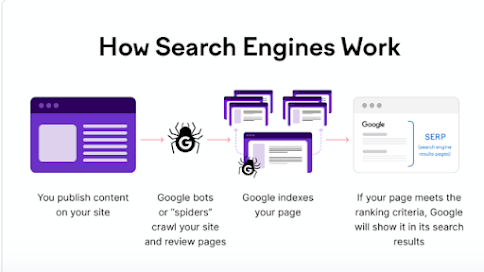


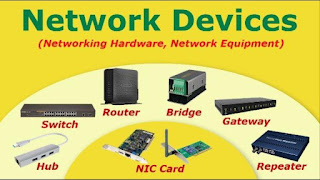


Comments
Post a Comment